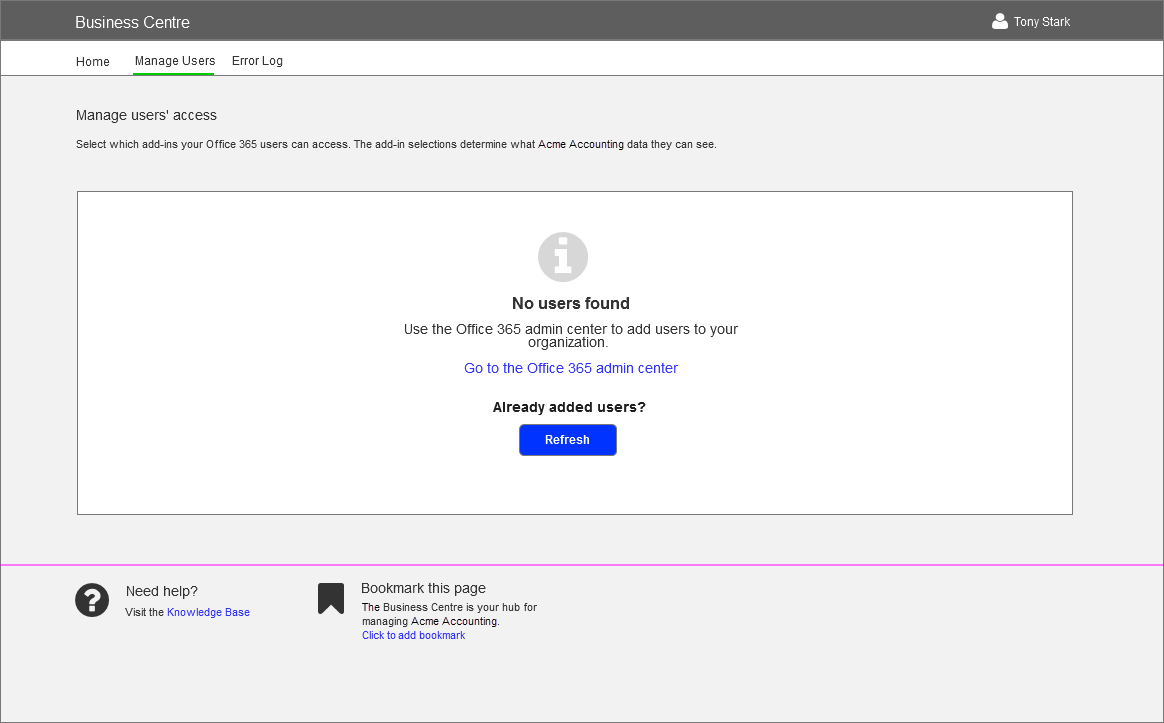Microsoft 365 integration
This project gave customers a way to integrate Microsoft 365 with desktop applications sold by my company. Microsoft 365 was known as Office 365 at the time, so you'll see Office 365 in the images. I provided the content for the Business Center pages and part of the wizard.
I've changes the company and product names in the images.
Wizard pages
The user starts the wizard by clicking a Get Started button in an email. The content for step one came from our legal team, so I didn't include that page here.
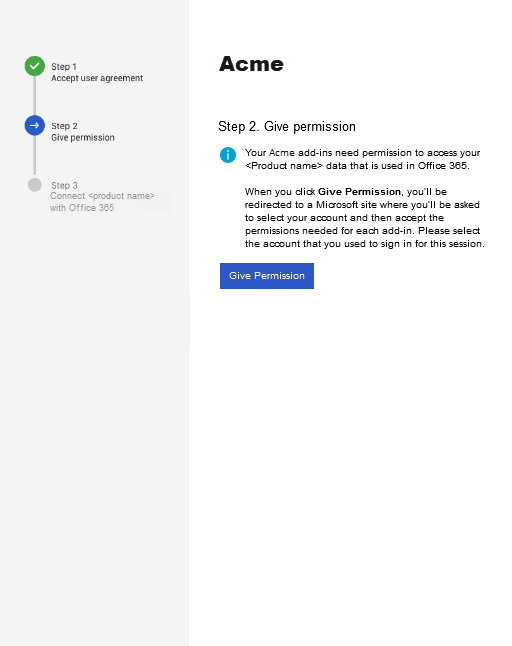
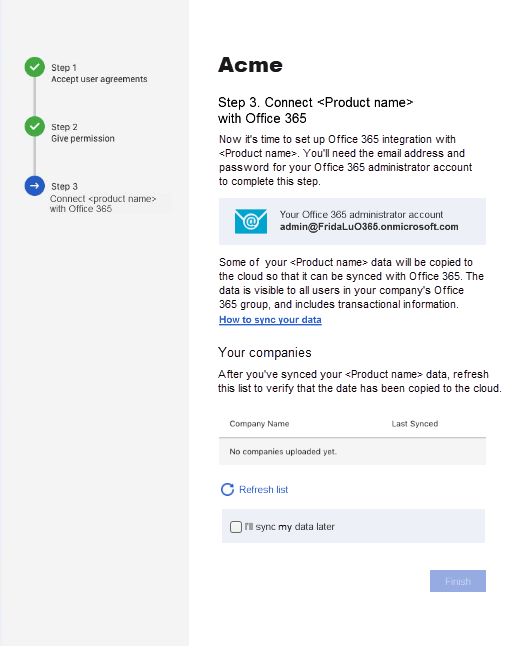
Business Center
After clicking the Finish button in the wizard, the customer sees the Home tab on the Business Center page. The first thing we want customers to do is add other users from their organization, so we featured that workflow on the Home tab.
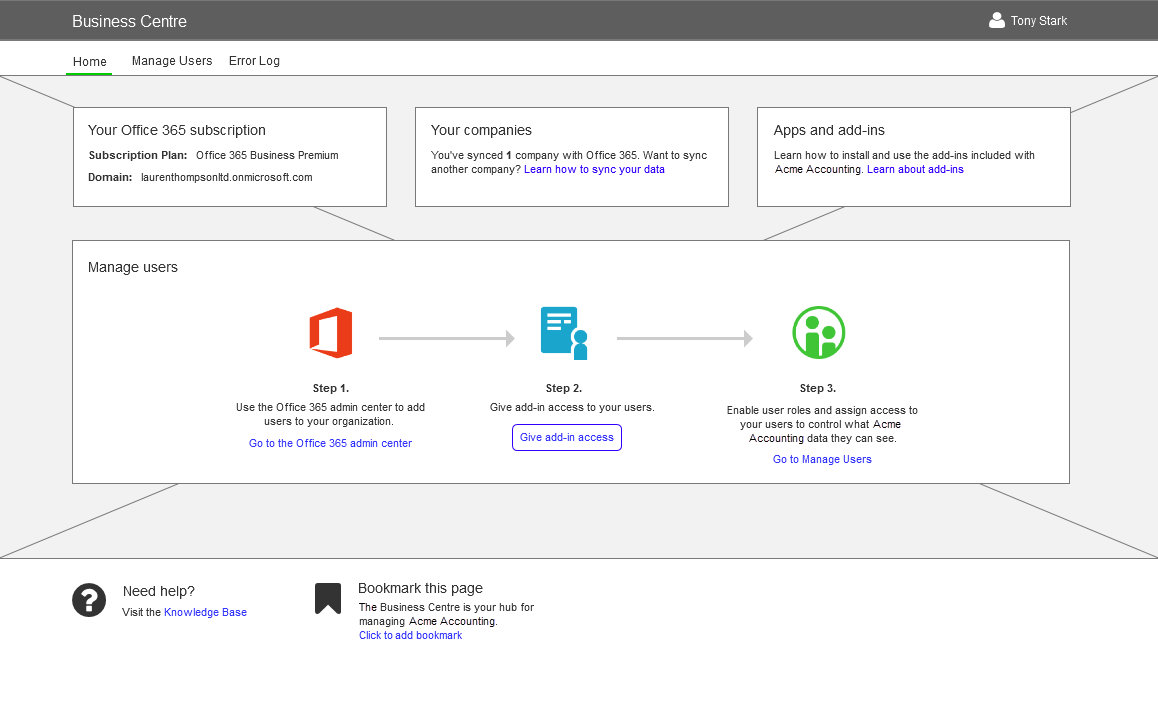
Below is the Manage Users tab. We included an empty-state message in case the customer doesn't add users before viewing this tab. If I was working on this today, I'd add a little more personality to the message. Instead of "no users found," I'd go with something like this: "Looks like you haven't added any users yet. Would you like to add some now?"